User:Leevanjackson/sandbox2
Appearance
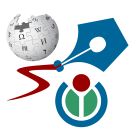
Since Wikipedia is a wiki, users are encouraged to be be bold and fix any problems they find themselves, if this is not possible there are two ways to report problematic articles:
- The Wikipedia community is responsible for almost all decisions about article content and editorial disputes. There are detailed dispute resolution processes to help. In the vast majority of cases, disputes are resolved by the community, according to communally agreed policies and guidelines. For a guide to where to ask questions of the community please see WP:Questions. Routine editorial decisions are made by the Wikipedia community.
- Volunteer response email allows certain problems to be examined by volunteers experienced in editorial and other matters affecting contributors and readers. The volunteer response team is good for cases where maintaining confidentiality is important. Notably, problems with biographies and other articles discussing living people, raised by the person concerned or their representative are always welcomed by the volunteer response team, if desired. Please note: the volunteer response team do not add links or information and rarely override Wikipedia communal decisions for example article deletions.
Example problems
- There's a problem in an article about you or someone you represent
- There's a problem in an article about your enterprise or one you represent
- You want to change the title of an article
- There's a factual error in an article
- There's nonsense in an article (e.g. irrelevant or obscene remarks or pictures) or it's blank
- An article is incomplete, could be improved, has spelling errors or typos, or is otherwise poorly written.
- An article is linked from the wrong place in Google Earth.
- An article has used copyrighted content without permission
- You want to delete or undelete an article
- There's no article on a specific topic
- Instead of the article, I get a file download dialog.
- You can search the Frequently Asked Questions if your problem is not listed, or use the WP:Questions article to find where to ask a questions or request advice.
